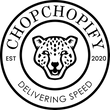Why Is My Shopify Store So Slow? Discover Proven Strategies to Boost Your Site Speed!
Why is my Shopify store so slow? A common question with several potential answers. Slow load times can deter customers and damage your store’s search rankings. In this article, we’ll swiftly dive into common issues from bloated themes to app overload that drag down your Shopify store’s speed, and deliver straightforward strategies to fine-tune your site for peak performance.
Key Takeaways
Slow Shopify store speeds adversely affect sales and SEO rankings, as a majority of users abandon slow-loading pages and search engines favor faster websites.
A Shopify store’s performance issues may stem from factors like heavy themes, unoptimized images, and excessive use of apps and scripts, which can collectively hinder site speed.
Performance can be improved by optimizing themes, streamlining apps, properly managing media, and employing advanced techniques like minimizing file sizes, using lazy loading, and leveraging tools such as Google Tag Manager and Content Delivery Networks.
The Impact of Slow Shopify Store Speed

When your Shopify store lags, it’s not just the loading bar that’s stalling; it’s your entire business. Slow shopify store speed is a silent saboteur of sales and customer satisfaction. Imagine a customer clicking on your store, excited to purchase, only to be met with a buffering icon. That moment of frustration is costly, as it increases the likelihood of them abandoning their cart and your site altogether. That’s the harsh reality, as 53% of shoppers expect pages to load in three seconds or less, and half will abandon a purchase if the wait is too long.
Moreover, a slow shopify website doesn’t just irritate customers; it also falls out of favor with search engines. Site speed is a significant factor in search engine algorithms, and a sluggish store can be penalized with lower rankings, diminishing your store’s visibility and potential customer base.
Optimizing your Shopify store’s performance is not just a technical fix; it’s a strategic move that can lead to an uptick in conversion rates and organic traffic, unlocking growth and prosperity for your online store.
User Experience Issues
A slow-loading site is like a roadblock on the customer’s path to purchase. It’s a surefire way to sour the shopping experience, as webpages that crawl can make potential buyers impatient, driving them to leave before they’ve even seen what you have to offer. This impatience has a measurable impact: slow site performance directly correlates with increased bounce rates, as users often choose to exit rather than wait for a page to load.
And the culprits behind these delays? They can be as simple as large image files that bog down loading times, leading to user frustration and the potential for site abandonment.
When your store’s performance doesn’t measure up, it’s not just a single sale that’s at risk—it’s the entire customer relationship, as those frustrated users may never return.
SEO Consequences
Let’s not forget that your Shopify store’s speed is under the watchful eyes of search engines, which have a vested interest in delivering a fast and seamless experience to their users. Google, in particular, has made it clear: slow website speed is a detriment to your SEO efforts, and as a result, your store’s ranking can suffer. This is not a trivial matter; a lower ranking on search engine results pages means your store’s visibility takes a hit, which can have a ripple effect on your traffic and sales.
By prioritizing website speed, you’re aligning with search engines’ goals and ensuring your store remains competitive in the digital marketplace. The pursuit of a good Shopify speed score is not just about appeasing algorithms; it’s about ensuring your store remains discoverable to new customers.
Common Causes of Slow Shopify Stores
Ever wondered why your Shopify store is lagging behind? Identifying the root causes of a slow Shopify website is the first step towards a swifter site. Several factors contribute to your store’s sluggish performance, and they often lurk within the very features and tools designed to enhance your store.
Heavy themes that come packed with features, unoptimized images that weigh down your pages, and an overload of apps and scripts can all contribute to a lethargic load time. It’s like trying to win a race with a backpack full of bricks; the extra weight slows you down. Let’s unpack these common culprits and set your store up for a speedier future.
Heavy Themes and Features
Your Shopify theme is like the foundation of your store’s design, but a heavy theme laden with excess features can be a millstone around your site’s neck, dragging down performance. Customizing your theme beyond its original design can add complication and weight that slow down your site. And while it might be tempting to showcase multiple high-quality images in a slider, remember that this can also increase load times.
Embrace a lightweight theme that prioritizes speed without sacrificing aesthetics. Streamline your homepage, paring it down to the essentials. This not only makes your site faster but also makes it easier for customers to navigate and find what they’re looking for.
Unoptimized Images and Media

A picture is worth a thousand words, but it shouldn’t cost you loading speed. High-resolution images can be the visual delight of your store, yet they also pose one of the biggest challenges to your Shopify site speed. A page heavy with images and videos demands more data processing, which leads to longer load times.
Thankfully, Shopify has built-in features to help you balance quality and performance. It provides responsive image capabilities and uses an image CDN to optimize images, ensuring they load quickly across devices. Remember, the recommended size for product images is 2048 x 2048 pixels, a sweet spot that maintains visual quality while keeping your store zippy.
Excessive Apps and Scripts
Apps are the bells and whistles of your Shopify store, offering functionality and flair. However, too much of a good thing can be detrimental; every app you install potentially adds its own script to your site, increasing the burden on your store’s performance. It’s akin to a traffic jam on the information highway, where each app is a car adding to the congestion.
And let’s not forget about the remnants of apps past. Unused code from apps you’ve uninstalled may still linger, continuing to run and further bogging down your site. Clean house regularly by removing apps you don’t use and tidying up leftover code. Keep your script traffic light and your load times swift.
Proven Strategies to Enhance Your Shopify Store Speed
Armed with the knowledge of what’s weighing down your Shopify store, it’s time to take action and improve Shopify store speed. Implementing speed optimization strategies can transform your slow Shopify site into a high-performance machine that delights customers and boosts your bottom line.
Optimizing images to reduce their weight, choosing a streamlined theme, and being selective about the apps you use can all contribute to a faster loading speed. Let’s delve into the strategies that can give your store the speed boost it needs.
Optimize Theme Selection and Customization
Your Shopify theme is the chassis of your online store; select a model that’s built for speed. A lightweight theme not only loads faster but also provides a cleaner, more focused user experience.
Here are some tips for selecting a Shopify theme:
Choose a theme that is optimized for speed and performance.
Avoid over-customizing the theme and stick to its built-in features.
Consider the user experience and make sure the theme provides a clean and focused design.
By following these tips, you can ensure that your online store is fast and provides a great user experience.
Keep your homepage streamlined and free of clutter. This not only enhances load times but also simplifies navigation for your customers. Ensure you’re also keeping your theme updated, as updates often include performance improvements that can contribute to a faster site. Remember, Shopify even offers performance improvement assistance for stores using its free themes, so take advantage of these resources.
Streamline Apps and Third-Party Integrations
A curated collection of apps can enhance your store without compromising speed. Shopify suggests a sweet spot of around 20 apps to keep your store streamlined and efficient. If an app isn’t pulling its weight, consider removing it and cleaning up any residual code to prevent it from slowing down your site.
If you’re experiencing performance issues that seem tied to a specific app, don’t hesitate to reach out to the app’s developers. They can often provide insights or solutions to optimize their app’s impact on your site’s speed.
Implement Image and Media Optimization

High-quality images sell products, but they can also slow your store to a crawl if not optimized properly. Compressing images is a simple yet effective way to lighten the load on your site, ensuring faster loading times without compromising visual quality.
Consider making GIFs static instead of animated to reduce the amount of data needed to be loaded, thereby increasing site speed. And remember, sometimes less is more; using fewer static images can enhance performance, as it reduces the overall data that needs to be downloaded by the user.
Advanced Techniques for Speed Optimization
Once you’ve implemented the foundational strategies for speeding up your Shopify store, you’re ready to shift into high gear with advanced techniques. These methods are for store owners who have already mastered the basics and are looking to squeeze every millisecond of performance out of their site.
Reducing the size of JavaScript and CSS files, employing lazy loading, and leveraging tools like Google Tag Manager can further elevate your site’s speed. By adopting these techniques, you’re ensuring your store operates at peak efficiency, providing a seamless shopping experience for your customers.
Minimize JavaScript and CSS Files

JavaScript and CSS are the code that dresses your site and makes it interactive, but when they’re bloated, they can slow down your store. Streamlining these files by removing unnecessary code, merging files, and eliminating whitespace can significantly reduce their size. Minification is a process that strips out all unnecessary characters from these files without impacting their functionality, leading to even further efficiency gains.
Using attributes like ‘loading=”lazy”‘ and ‘defer’ with your CSS files can improve initial page load speeds by deferring their load until necessary. Optimizing your JavaScript files will improve interactivity and response times, providing a smoother experience for your customers.
Utilize Lazy Loading and Content Delivery Networks
Lazy loading is a technique that loads online store images and other resources only as they are needed, rather than all at once. This accelerates the initial display of the page, allowing users to start interacting with your store more quickly.
Content Delivery Networks (CDNs) are another powerful tool in your optimization arsenal. By caching content in various locations around the world, CDNs ensure your store loads quickly for users no matter where they are. Shopify uses Cloudflare’s CDN, which optimizes global delivery and maximizes site speed for international customers.
Leverage Google Tag Manager
As your Shopify store grows, so does the number of tracking codes and scripts you need to manage. Google Tag Manager can streamline this process, leading to better site performance and loading times. It offers built-in templates for tags and allows them to be triggered based on specific actions, improving the efficiency of tag loading.
Regularly auditing your tags and removing those that are inactive or of low value can also improve site performance. Keeping your tags managed and optimized will contribute to a smoother and quicker user experience.
Tools and Resources for Monitoring and Improving Shopify Store Speed
The journey to a faster Shopify store isn’t complete without the tools to monitor and measure your progress. Tools like Google PageSpeed Insights, Shopify’s Online Store Speed Report, and various third-party services offer invaluable insights into your site’s performance and help pinpoint areas for improvement.
These tools not only gauge your site’s speed but provide actionable recommendations for enhancements. They are the compass guiding you towards a more efficient, high-performing online store.
Google PageSpeed Insights

Google PageSpeed Insights is a powerful tool that provides a performance score for your website on both desktop and mobile. It uses Lighthouse to evaluate web pages, offering metrics like First Contentful Paint and Time to Interactive to help you understand your site’s performance, including its core web vitals and overall page speed.
The tool categorizes scores into good, needs improvement, or poor, providing a clear picture of where your website stands. It also lists specific issues and areas for improvement, such as optimizing images, JavaScript, and CSS, helping you make targeted enhancements to your Shopify store.
Shopify Online Store Speed Report
Shopify’s own Online Store Speed Report is a bespoke tool that gives you a speed score, comparing your Shopify website speed with similar Shopify stores. This built-in feature is accessible from your Shopify admin and considers load times across your home page, product pages, and collection pages.
While the speed score is influenced by numerous factors, including the use of high-resolution images or complex scripts, it’s important to use this score as a general guide rather than an absolute measure. Focus on the actual measured improvements in load time and consider the speed score in the context of other performance metrics to get a comprehensive view of your store’s speed.
Third-Party Apps and Services
Beyond Shopify’s in-house tools, third-party apps and services like Semrush provide additional layers of insights into your Shopify store’s speed and performance. By delving into the Site Performance section, you can uncover even more nuances in your site’s behavior and opportunities for optimization.
These apps often come with a suite of features for technical site audits, providing you with a detailed analysis that can guide your speed enhancement efforts. By leveraging these resources, you have a powerful toolkit at your disposal to ensure your online store operates at its peak potential.
Get help from Shopify Experts
Sometimes, optimizing your Shopify store’s speed requires a professional touch. Shopify Experts like ChopChopify offer tailored service packages designed to tackle your site’s specific speed issues with a money-back guarantee. These experts provide the know-how and support to fine-tune your store’s performance, ensuring that you’re not leaving any speed on the table.
Whether it’s refining code, optimizing images, or customizing themes, getting help from a Shopify Expert can be a game-changer. They bring a wealth of experience and specialized skills to the table, allowing you to focus on running your business while they handle the technical intricacies of speed optimization.
Summary
To wrap it up, the speed of your Shopify store is a pivotal factor in its success. A fast-loading site enhances user experience, boosts SEO rankings, and ultimately drives sales. By understanding the common causes of slow performance and implementing proven strategies, you can significantly improve your store’s speed. Whether through optimizing themes and images, streamlining apps, or using advanced techniques like lazy loading and content delivery networks, there’s a myriad of ways to enhance your site’s performance.
Remember, the journey to a faster Shopify store is ongoing. Regularly monitor your site’s speed, stay updated with the latest optimization practices, and don’t hesitate to seek expert advice when needed. Now, it’s time to put these insights into action and speed up your Shopify store for a smooth, efficient, and profitable online presence.
Frequently Asked Questions
How can I tell if my Shopify store is slow?
To determine if your Shopify store is slow, utilize tools such as Google PageSpeed Insights or Shopify's Online Store Speed Report. These tools provide a comprehensive analysis of your site's loading times and performance, revealing any underlying issues impacting its speed.
What is a good page speed score for a Shopify store?
Aim for a score of 90 or above on Google PageSpeed Insights for the best results. However, prioritize making measurable improvements and providing a smooth user experience rather than obsessing over a perfect score.
Can apps really slow down my Shopify store?
Yes, installing too many apps on your Shopify store can add extra scripts and slow down its load time. It's important to keep the app count around 20, remove unused apps, and tidy up leftover code for optimal speed.
Is it worth hiring a Shopify Expert to improve my store's speed?
Yes, it is worth hiring a Shopify Expert to improve your store's speed if you're not confident in tackling the technical aspects yourself. They offer specialized services and a money-back guarantee for tangible improvements.
Will optimizing images really make a difference to my store's speed?
Yes, optimizing images by compressing them and using appropriate sizes can significantly reduce load times without compromising quality, leading to a faster and more responsive shopping experience for your customers. This can make a real difference to your store's speed.