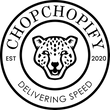Boost Your Shopify Site Speed: Essential Tips for Faster Load Times
Struggling with sluggish performance on your Shopify site? Speed is essential for customer satisfaction and SEO success. In this article, we delve into effective strategies to boost your Shopify site speed, from understanding key metrics like Core Web Vitals to actionable optimization techniques.
Key Takeaways
Optimize Shopify site speed to enhance user experience, increase conversions, and improve search engine rankings, aiming for a 2-4 second load time.
Understand and excel in Core Web Vitals (FCP, LCP, CLS) to provide a fast and stable experience that impresses visitors and boosts performance metrics.
Implement optimization strategies such as choosing a speed-optimized theme, minimizing image sizes, using lazy loading, and streamlining third-party apps to achieve faster load times and better customer engagement.
The Critical Impact of Site Speed on Shopify Success

The velocity of your Shopify site is pivotal—it’s the heartbeat of your e-commerce presence. When load times drag, potential shoppers can quickly become missed sales, damaging both conversion rates and amplifying bounce rates. Imagine stepping into a physical store and being met with interminable delays for service. It’s an aggravating scenario that mirrors what customers experience when they encounter sluggish website speeds on your online store.
The speed at which your shop operates has considerable influence over how prominently it appears in search engine results—slower site speeds mean reduced online visibility for your Shopify business. User experience is heavily dictated by how quickly a site performs, but equally important is the effect on where you rank in searches. To keep engagement levels with consumers high and optimize findability, aim to achieve an admirable Shopify speed score with page load times between 2-4 seconds—a crucial timeframe where every tick of the clock counts immensely.
Unpacking the Core Web Vitals for Shopify Stores
Demystifying the Core Web Vitals – essential not merely as buzzwords, but rather critical indicators that mold both the user experience and search engine placement of your Shopify store. These encompass LCP, FID, and CLS – sophisticated abbreviations employed by Google to assess your website’s performance.
We’re going to explore these metrics in-depth to grasp how they influence the functioning of your Shopify store.
First Contentful Paint (FCP): The First Impression
The initial interaction with your website is critical, and the speed at which it delivers its first contentful paint (FCP) - when the first burst of website content appears on a user’s display, can be pivotal in shaping their experience. Achieving a quick FCP reassures visitors that your site is promptly loading and influences their perception of your site’s speed from the outset. Optimizing to reduce input delay will significantly boost overall site performance and customer satisfaction.
Time is of the essence in this scenario: aim for an FCP time no more than 1.8 seconds to keep users engaged. Should it extend beyond 3 seconds, you risk being categorized as having a slow website—an issue likely to deter users’ engagement levels significantly. Consider whether you want customers languishing while your page loads or zipping through pages swiftly on your site?
Largest Contentful Paint (LCP): Measuring Main Content Load Time
The Largest Contentful Paint (LCP) serves as a key metric for gauging the speed at which your website loads, by timing how quickly the most significant content element on the page is fully displayed to users. Picture it as measuring how quickly your main product appears before your audience – akin to its grand debut. A quicker LCP correlates with an enhanced user experience, making it a critical factor in performance assessment.
Cumulative Layout Shift (CLS): Ensuring Visual Stability
Cumulative Layout Shift (CLS) is the final component essential for maintaining your website’s visual stability. It measures any unanticipated shifts in content that occur while a page is loading. A page with a high CLS score indicates that it may move unexpectedly as it loads, which can result in an inconsistent and less user-friendly experience.
Aiming to preserve both stability and fluidity should be our goal to enhance the user experience on our sites.
Accelerating Your Shopify Experience: Optimization Strategies
Curious about boosting the performance of your Shopify site? Effective optimization tactics are key. Opt for a theme designed for speed, such as Dawn, to enhance your site’s performance immediately. A well-coded theme with limited customization can reduce load times and offer a quick browsing experience to your patrons.
It’s essential to find a balance between functionality and speed when managing your store on Shopify.
Turn off any features in your Shopify theme that aren’t being used to ensure quicker page loading.
Keep app installations minimal so resources usage is lessened.
Take advantage of optimization strategies which help draw in more prospective customers.
Minimizing Image Size Without Sacrificing Quality

The load time of your Shopify site can be significantly affected by the presence of large images. Fortunately, you can enhance your website’s performance by optimizing these images through compression and resizing while maintaining their visual appeal. This optimization leads to smaller image files that browsers can load more quickly, resulting in faster access to the website content.
Before adding them to your site, it is crucial to resize and crop the pictures so as to minimize file size which will expedite content loading on a page. Optimized images cut down on page weight and decrease download times for visitors, hence we must strive for our images on the site not only being aesthetically pleasing but also optimized for quick loading without compromising quality.
Enhancing Performance with Lazy Loading Techniques

Lazy loading acts as a secret weapon to enhance page speed by magically displaying content only when it’s necessary. This technique ensures that images or videos are loaded onto the page as the user scrolls, cutting down on initial HTTP requests and thus accelerating the first-time load of your Shopify store’s pages.
Incorporating lazy loading can significantly boost the speed of your Shopify store. Imagine providing a buffet where dishes appear just in time for when guests require them. It facilitates images loading incrementally with each scroll, which not only sounds appealing, but also optimizes overall performance.
Streamlining Third-Party Apps and Scripts

An abundance of third-party apps may lead to a decline in your Shopify store’s page speed by introducing extra requests and executing supplementary code. It is critical to evaluate the importance of each app incorporated into your Shopify store, as their contribution to the site’s coding can negatively impact site speed.
Utilizing Google Tag Manager for asynchronous script loading can bolster overall site performance. Restricting external domains connected with your website to two at most, beyond your main store domain, can also amplify performance levels. Why not aim for an efficient and swift-running online presence?
Leveraging Tools for Shopify Speed Diagnosis
The adage “measure twice, cut once” is equally relevant when it comes to the speed of your Shopify site. By utilizing diagnostic tools such as Google PageSpeed Insights, Shopify’s own speed report feature, and Semrush’s Site Audit tool, you can assess and enhance your site’s speed effectively. Consider these instruments as expert physicians for your website’s performance issues. They’re equipped to identify and remedy problems related to site speed.
Shopify's Built-In Speed Report: A Starting Point
Starting with the built-in speed report provided by Shopify, think of this as a health check-up for your store’s online presence. It assigns a score up to 100 that reflects how quickly your website loads for the majority of visitors, impacting their overall experience. It encompasses more than mere load times. It offers you a standard to measure up against other comparable e-commerce platforms.
In the Analytics > Reports section of your Shopify store’s admin area, you’ll find an updated daily speed score which positions your site relative to other Shopify stores in terms of performance. Through its Web Performance dashboard that includes Core Web Vitals data points gives insights into actual user interactions on your ecommerce platform. Keep an eye on these metrics diligently and strive to achieve an outstanding load speed rating for your Shopify store.
Google PageSpeed Insights: Diving Deeper into Performance Metrics
Google PageSpeed Insights serves as an extensive tool for evaluating performance metrics. This platform scrutinizes your site and generates a detailed report outlining various performance scores while offering strategic advice to improve site speed. Consider it akin to a personal fitness coach for your Shopify site, pinpointing precise areas that need work.
Keep in mind that the speed score of your Shopify store is shaped by Google Lighthouse benchmarks that compare its performance against a wide spectrum of websites. Are you ready to investigate deeper into the performance metrics of your site?
ChopChopify: Your Partner in Maximizing Shopify Speed
Meet ChopChopify, your ultimate solution for boosting page speed on your Shopify store. Renowned as a top-tier Shopify Partner agency, ChopChopify excels in tackling slow page issues and propelling website performance to new heights. Their service goes beyond simple troubleshooting. They transform your site into an exemplar of high-speed efficiency.
Demonstrating their prowess time and again, ChopChopify has successfully slashed the average loading times of clients’ websites by 3.9 seconds—an achievement that’s garnered glowing reviews for enhancing both site performance and user interaction levels. They offer a variety of optimization plans tailored to specific needs, among which stands their esteemed PRO package designed explicitly to hit desired speed benchmarks on both mobile and desktop platforms—making them the preferred choice for elevating the swiftness of any Shopify-based website.
Advanced Techniques for Further Speed Enhancement

Are you eager to elevate your online store’s performance? Consider these sophisticated strategies to boost speed even more.
Adopting Online Store 2.0 themes
Deploying a Content Delivery Network (CDN)
Decreasing HTTP requests through the reduction of JavaScript, elimination of unnecessary components, and circumventing redirect chains.
Ready to supercharge your Shopify store with top-tier Shopify apps?
Implementing a Content Delivery Network (CDN)
Incorporating a Content Delivery Network (CDN) can significantly boost the performance of your Shopify store. By housing website content across various servers, Shopify’s integrated CDN ensures faster site speed through efficient distribution, akin to having several delivery vehicles at the ready to expedite your web content directly to visitors.
Shopify leverages Fastly for its built-in CDN service, which comes bundled with their hosting package, negating any extra setup from users. Because of Cloudflare’s vast network integration into Shopify’s CDN services, it greatly enhances loading times globally by minimizing the physical distance data has to travel. Opting for fast and reliable content distribution is within reach thanks to these advancements in site speed technology on your platform.
Reducing HTTP Requests for a Sleeker User Experience
To enhance the speed of a slow site, one effective strategy is to minimize HTTP requests since each request contributes to longer page load times. Trimming down on non-vital add-ons or applications, eliminating superfluous media elements, and adopting lazy loading for images and videos can significantly reduce these time-consuming requests.
Limiting the use of JavaScript—especially external scripts from themes, apps or third-party vendors—is essential in curtailing HTTP requests, which leads to faster interactions with the site. It’s also important to steer clear of redirect loops and keep redirect chains as short as possible. Doing so avoids extra HTTP requests that delay page rendering. Indeed, when it comes to handling HTTP requests for better site performance, less truly equates to more efficiency.
Summary
In essence, enhancing the speed of your Shopify store is imperative rather than optional. A swift site enriches the user experience and bolsters both search engine standings and conversion rates. Mastery over Core Web Vitals, coupled with strategic optimization measures, utilizing diagnostic instruments, and collaboration with specialists such as ChopChopify, can revolutionize your shop into a bastion of rapidity. Are you poised to boost your Shopify performance by making it faster?
Frequently Asked Questions
What is a good Shopify speed score?
Strive for a Shopify speed score that guarantees your content loads swiftly, ideally within the 2-4 second window suggested by Shopify to keep customer engagement at its peak.
Targeting this specific time frame will help in delivering a smooth and uninterrupted browsing experience for your users.
What are Core Web Vitals?
Google utilizes Core Web Vitals, which encompass LCP, FID, and CLS metrics, to evaluate the performance of your website.
It is crucial to enhance these metrics in order to improve user experience.
How can I optimize images on my Shopify site?
Enhance the speed of your Shopify site by efficiently resizing and compressing images, ensuring they maintain their quality. Doing so will boost your website’s load times and elevate the user experience overall.
What is lazy loading?
Lazy loading is a strategy that boosts page speed by only loading essential content, which significantly enhances the user experience on your website.
What is a Content Delivery Network (CDN)?
By spreading content across various servers, a CDN enhances the speed of a site by lessening the distance data must travel to reach users, thus improving user experience.