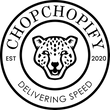Slow Shopify store? Swift load times are crucial to keeping shoppers on your site and driving sales up. Our article cuts through the confusion to give you the best Shopify speed optimization methods that actually work. Get ready to revolutionize your Shopify experience with quick, easy steps that make a real difference.
Key Takeaways
Improving Shopify store speed is essential for enhancing user experience, reducing bounce rates, and improving SEO rankings.
Regularly reviewing and optimizing Shopify apps, themes, and multimedia content like images and videos are key to maintaining fast site performance.
Advanced technical solutions such as utilizing Google Tag Manager, implementing lazy loading, and working with external hosting for large files can further optimize store speed and user experience.
Understanding the Importance of Shopify Speed Optimization
Have you ever walked out of a store because you couldn’t stand waiting any longer, leaving behind what you intended to buy? This scenario mirrors the experience users face when they encounter slow site speed on your Shopify store. The speed at which your Shopify site loads acts as an unseen salesperson, constantly at work. A shop that quickly pops up on the user’s screen eases their journey towards making a purchase and reduces the chance they’ll give up before checking out. Website speed is pivotal for SEO since search engines prioritize faster sites in ranking algorithms.
Securing a high position in search engine rankings isn’t the only benefit of ensuring your Shopify store runs smoothly and swiftly. It also significantly enhances user experiences, leading directly to more transactions. Imagine observing how sharply bounce rates decline while seeing an uptick in purchases—all due to effectively harnessing speed optimization strategies for your online storefront. Attaining swift loading times for your Shopify site is far from just improving performance metrics—it represents a strategic investment into securing both enduring growth and prosperity for your digital business enterprise.
Selecting a High-Performance Shopify Theme

Picture a sleek, aerodynamic sports car—it’s not just the engine that ensures speed; it’s also the design. Similarly, the right Shopify theme can make or break your store’s performance. With themes like ‘Dawn,’ you can enjoy the following benefits:
Speed benefits of minimalist design and efficient coding
Aesthetically pleasing design
High-performance themes crafted with site speed in mind
Agile and responsive online store to customer interactions
These features ensure that your online store remains fast and efficient, focusing on core web vitals.
However, even the fastest themes can benefit from a tune-up. In the dynamic world of ecommerce, themes can be further optimized by trimming excess code and streamlining features to match your specific needs. It’s all about finding that sweet spot—a theme that not only looks good but also loads quickly, ensuring that your customers’ first impression is as fast as it is favorable.
Streamlining Shopify Apps
As your Shopify store expands, it may be tempting to enhance its functionality with additional apps. Exercise caution as this can lead to an accumulation that hampers the speed of your site. It is crucial to conduct periodic audits of your app inventory. Doing so not only amounts to tidying up, but also serves as vital maintenance. This process helps in eliminating any slow-down caused by unnecessary scripts from unused apps and focuses on trimming down the app collection — retaining only those that actively benefit customer interactions from their initial visit through the completion of a purchase.
Determining which apps are essential requires evaluating their effects both on customer satisfaction and website performance. Seek advice either from application developers or consult your technical team for insights into how each plugin influences the velocity at which pages load. By taking this step, you can ensure that every app retained contributes positively—boosting efficiency and fostering a streamlined browsing-to-buyout process rather than impeding it with lags in page speed.
Mastering Image and Video Optimization

In your Shopify store, images should enhance the experience without compromising site speed. The craft of image optimization lies in finding equilibrium between aesthetic appeal and swift performance. By taking steps such as resizing, cropping, and compressing your visuals before they go live on your platform, you can markedly diminish their effect on load times. To hit that sweet spot recommended by Shopify’s standards for image size ensures that they remain sharp yet don’t slow down page loads.
Similarly engaging but potentially burdensome is video content with its substantial demand on site speed. Perfecting video optimization is Essential to maintaining a quick website. Implement tools designed to defer the loading of videos so that they do not interfere with the immediate functionality of other elements on your site. This way, users are greeted by a snappy webpage while videos smoothly prepare themselves in the background for playback when needed. Embracing these techniques will make sure that multimedia features add value to user experience instead of impeding it.
Implementing Lazy Loading Techniques

Consider the magic of a stage curtain, revealing scenes only when the audience’s attention is directed there. Lazy loading employs this element of surprise on your Shopify store, delivering content just in time as visitors scroll down the page. This technique not only improves load times but also conserves bandwidth for both your server and the user, by loading low-quality images off-screen and replacing them with high-quality versions when in view. With lazy load images, your Shopify store becomes more efficient and user-friendly.
The beauty of lazy loading is that it’s supported natively by modern browsers and can be extended to legacy browsers with libraries like LazySizes. By implementing lazy loading, you’re not just speeding up your site; you’re crafting a more dynamic, app-like experience that keeps customers engaged and intrigued as they explore your store. It’s a simple yet powerful way to ensure that the spotlight always falls on the most relevant content at the right time.
External Hosting for Videos and Large Files

Imagine a scenario where each film you wanted to watch online required the complete download of the movie before starting. That would lead to endless buffering! This concept is relatable when it comes to your Shopify store—hosting videos on your own server might bog it down, leading to slower website performance. Utilizing platforms like YouTube, Wistia, and Vimeo not only takes the strain off your server by handling video loading, but also fine-tunes how these videos load for an effortless user experience. Services such as Wistia offer extra benefits that include CRM integration and comprehensive analytics. So while boosting site speed with these integrations, you’re simultaneously upgrading your marketing capabilities.
To this strategy, opting for embedded video thumbnails instead of full-scale videos can significantly reduce HTTP requests and improve website load times. Thoughtfully positioning these thumbnails allows customers a chance to interact with visual content without experiencing excessive delays—it’s all about valuing their time while maintaining optimal functionality of your e-commerce space.
Fixing Redirects and Broken Links
Venturing through a labyrinth might be thrilling, yet in the realm of a Shopify store, an intricate network of redirects equates to a dreadful experience for both visitors and search engine bots. Redirects should serve as navigational aids rather than obstacles blocking access to content. By cutting down on unnecessary redirect chains and loops, you can offer your customers an unobstructed route that quickly takes them where they want to go without frustrating sidetracks.
Employing tools like Semrush’s Site Audit acts as your navigator amidst the entanglement of faulty links and redirection issues by pinpointing and addressing problems that could degrade site performance. Ensuring clear-cut navigation is more than just about enhancing load times—it’s also about cultivating trust with patrons by demonstrating respect for their time and optimizing their browsing experience within your shopify store.
Utilizing Google Tag Manager
Imagine a maestro adeptly guiding an ensemble, ensuring each section contributes to the symphony in impeccable unity. In similar fashion, Google Tag Manager seamlessly coordinates the various tracking tags for your Shopify store. By centralizing the administration of these tags, it substantially reduces their quantity needed to execute on your site directly and thus decreases load times.
This optimization of tag management not only avoids overlap and discrepancies, but also safeguards your website from becoming sluggish due to superfluous javascript code. Leveraging Google Tag Manager offers enhanced visibility into how well your site operates and provides more precise oversight over the tracking mechanisms that bolster business intelligence.
Monitoring and Analyzing Site Performance
Ensuring that your Shopify site operates seamlessly requires consistent monitoring and refinement of its performance, much like maintaining a precise machine. Utilize vital tools such as Google PageSpeed Insights and the Shopify Online Store Speed Report to conduct thorough examinations of your shop’s functionality. These instruments reveal critical information about load times and user engagement statistics, highlighting specific areas for speed optimization within your store. By investing in improving the speed of your Shopify site, you guarantee an efficient and enjoyable shopping experience across all Shopify stores.
Keep in mind that achieving high marks on website speed analysis tools should not be seen as the ultimate objective. Rather it is far more important to focus on tangible enhancements in real-world use conditions experienced by shoppers navigating through your online store. Prioritizing practical findings allows you to implement informed improvements which serve dual purposes: elevating both the pace at which pages load and augmenting customer satisfaction with their overall shopping journey on your platform.
Advanced Technical Solutions

For the technologically adventurous seeking more sophisticated strategies, there are options to enhance their digital craftsmanship. By minifying JavaScript and CSS files, one effectively condenses a lengthy tome into an enthralling short story—eliminating the superfluous elements for swifter transmission of critical content. Postponing script loading until it’s absolutely required is akin to strategically streamlining your site’s debut, eliminating any unwelcome lag in presenting its offerings.
Leveraging a Content Delivery Network (CDN) aptly compares to introducing various expedited routes on a thoroughfare that intelligently guide data based on users’ physical locales. Equally crucial is performing regular maintenance. By discarding outdated code and efficiently overseeing external script execution can drastically reduce burdensome weight from your website’s shoulders. This results in carving out pathways for a smoother and nimbler online interface interaction.
Factors Affecting Shopify Store Speed Beyond Your Control
Even with a thorough understanding and implementation of all the strategies for improving your Shopify store speed, there are still aspects that can affect load times which remain out of your grasp. These include:
The server infrastructure operated by Shopify
The geographic distance between the customer and the nearest data center
The quality of internet service available to the user, as well as their device’s performance capabilities
These variables have an influence on store speed in ways you cannot directly manage.
Recognizing these issues isn’t about conceding to limitations. Rather, it’s about directing energy towards areas where you can make a difference. While these outside factors may be beyond modification, what is within your power is optimizing every possible component under your control so that your shop performs optimally given any external conditions.
Get help from experts
At times, achieving top performance requires the expertise of a seasoned navigator skilled in the subtle art of Shopify speed optimization. Enter solutions such as ChopChopify’s PRO pack, your complete toolkit to unlock the highest velocity and sales capabilities for your store.
Tapping into the wisdom of experienced professionals can transform your approach, uncovering enhancements and strategic tweaks you might miss on your own. Entrust them with refining your shop’s pace while you dedicate yourself to managing what matters most – your business operations – safe in the knowledge that they’re optimizing its quickness and efficiency behind the scenes.
Summary
As we cross the finish line of this high-speed journey, it’s clear that Shopify speed optimization is not just a technical endeavor, but a strategic business move. From selecting the right theme and streamlining apps to mastering multimedia content and implementing advanced solutions, every step you take towards a faster Shopify store translates into a better user experience and increased sales.
So, take these strategies, apply them with care, and watch your Shopify store transform into a speedster in the ecommerce race. Remember, in the digital world, speed isn’t just a luxury—it’s essential for survival and success.
Frequently Asked Questions
How do I optimize my Shopify website for speed?
Begin by enhancing the speed of your Shopify website through various methods such as deactivating features and apps that are not in use, reducing redirects, ensuring images are properly optimized for quick loading times, and evaluating fonts to ensure they do not slow down your site.
Implementing these measures will significantly boost your site’s speed, thereby upgrading the overall user experience on your online store.
How does Shopify site speed affect my store's SEO rankings?
Boosting the speed of your Shopify store can enhance its search result ranking, thereby attracting more organic traffic to your site because Google and other search engines consider site speed a vital factor in their ranking algorithms.
Can the choice of Shopify theme really impact my store's speed?
Certainly, selecting a Shopify theme that is optimized for speed, lightweight in design and delivers high performance can markedly enhance the loading speeds of your store and overall user experience.
What is lazy loading, and why should I use it on my Shopify store?
Implementing lazy loading can drastically cut down the amount of time it takes for content like images and videos to load by fetching them only when necessary. This enhances your Shopify store’s site speed, thereby greatly boosting the overall user experience.
Why should I use external video hosting instead of hosting videos on my Shopify store?
Hosting your videos on platforms such as YouTube and Vimeo can enhance the efficiency of your store by transferring the burden of video streaming away from your own server, thus optimizing video playback. This shift can lead to reduced page loading durations and an improved user experience overall.