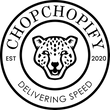Boost Your Store's Performance: How to Optimize Shopify Speed Effectively
A slow Shopify store can drive customers away and harm your SEO efforts. If you’re looking for effective ways to boost your site’s speed, you’ve come to the right place. This article cuts through the noise to provide you with straightforward strategies to optimize Shopify speed, helping you to enhance user experience and improve your store’s overall performance. Ready to rev up your Shopify site? Let’s get started.
Key Takeaways
Website speed is crucial for Shopify store success, influencing customer engagement, conversion rates, and SEO rankings; choosing the right theme and regularly optimizing site elements is key.
Effective site speed optimization for Shopify involves compressing images, pruning unnecessary apps, using lazy loading, and regularly auditing your store to remove any excess weight that slows performance.
Technical strategies to improve Shopify speed include utilizing Google Tag Manager for efficient tag management, leveraging browser caching, and optimizing JavaScript and CSS files; mobile optimization is also essential for a seamless shopping experience.
The Crucial Role of Site Speed in Shopify Success

The Shopify store speed is key to its success. A fast-loading store:
Keeps customers engaged
Reduces bounce rates
Boosts conversion rates
Is directly linked to customer retention and increased conversions
Every second that a page takes to load can cost potential customers and sales. A slow website, especially a slow-loading store, could be the difference between a customer making a purchase or abandoning their cart.
Don’t forget that website speed is also a critical factor for SEO rankings. A fast-loading Shopify store can improve your visibility in Google search results, especially for mobile users. This is because Google considers site speed when ranking websites. Furthermore, compared to other platforms like Magento, Shopify inherently offers performance advantages with built-in optimizations, setting a solid foundation for faster site speed. This makes speed optimization a central consideration for any ecommerce operation.
Unveiling Common Culprits of Slow Shopify Sites

Identifying the reasons that contribute to a slow Shopify site is the first step towards speed optimization. One common culprit of slow site speed are heavy themes and unoptimized code. Themes with complex designs and features often require more code, which can increase the load time of your Shopify store. Therefore, choosing a theme that balances aesthetics and performance is crucial.
A second common culprit is large, unoptimized image files. Though high-quality images can enhance the visual appeal of your store, they can also contribute to longer load times and larger page sizes. Furthermore, excessive Shopify apps and third-party scripts can lead to an increased number of HTTP requests, additional load time, and overall slower site performance.
To optimize your site’s performance, follow these steps:
Compress and resize your images to reduce their file size without sacrificing quality.
Use lazy loading to only load images when they are visible on the screen.
Minimize the number of Shopify apps and third-party scripts you use. Remove any that are not necessary for your store’s functionality.
Regularly review and update your apps and scripts to ensure they are optimized and up to date.
By following these steps, you can improve your site’s performance and provide a better user experience for your customers.
Streamlining Your Shopify Store for Peak Performance
Optimizing your Shopify store’s performance is an ongoing process that requires regular attention. This includes reviewing Shopify Apps and any third-party resources, and working with developers to eliminate unnecessary elements. A cluttered store with unnecessary apps can significantly slow down your site. Therefore, regular audits are necessary to keep your store optimized.
Another important factor is your store’s theme. Utilizing updated and optimized themes, along with an audit of third-party code and tag managers, can significantly enhance your Shopify store’s performance. An optimized theme not only enhances the visual appeal of your store but also contributes to faster loading times. In fact, a small 0.1-second improvement in site speed can result in an 8.4% increase in conversion rates. This highlights the value of strategic optimization in enhancing your Shopify store’s performance.
Pruning Unused Shopify Apps
One effective way to improve your Shopify store’s speed is by pruning unused Shopify apps. Unused apps can slow down a store’s performance by running scripts on web pages and adding their own code to the website’s code. These added scripts and code can bloat your site and drag down its speed. Therefore, it’s essential to regularly review your apps and remove any that are not in use.
In addition to removing unused apps, consolidating similar functions into a single app can enhance site speed by reducing the number of separate apps. This means fewer scripts and less code to load, resulting in a faster Shopify store. Remember, every second counts when it comes to site speed, and pruning unused apps is a simple yet effective step you can take to improve your store’s performance.
Enhancing Image Efficiency

Images play a significant role in the aesthetics and effectiveness of your Shopify store. However, large and unoptimized images can slow down your site. Therefore, it’s crucial to enhance image efficiency for better site speed. Compressed and web-optimized images can decrease page size and improve loading times. This highlights the importance of image optimization in maintaining site speed.
Shopify suggests a maximum image size of 2048 x 2048 pixels for square product images to optimize visual quality without compromising load times. Optimizing images by compressing and resizing them can significantly reduce file size and enhance page load times while maintaining the appropriate image formats for web display. Several Shopify apps, like Crush.pics and TinyIMG, are available to automate the process of image compression and optimization. This takes the hassle out of image optimization and ensures your images are always optimized for speed.
Refining Code and Reducing HTTP Requests
Another essential step in enhancing your Shopify store’s speed is refining your store’s code. Cleaning your Shopify store’s code by removing extraneous scripts and minifying HTML, CSS, JavaScript, and Liquid files not only makes your site more efficient but also enhances page speed scores. This means that your site will load faster and offer a better user experience.
Reducing the number of HTTP requests by eliminating non-essential elements like excess calls to action or complex design features that demand additional code can also lead to significant improvements in your Shopify store’s speed. After optimizing and refining your store’s code, it’s crucial to conduct thorough testing on various pages and devices to confirm all features function correctly. This ensures that the performance gains are realized without compromising the functionality of your site.
Embracing Best Practices for Faster Load Times
Aiming for faster load times? Embrace these best practices: focusing on load speed, layout stability, and responsiveness. Enhancing these aspects can significantly improve user experience, which is key to retaining customers and improving conversion rates on your Shopify store. After all, a fast-loading site is more likely to keep users engaged and convert them into customers.
Reducing the number of HTTP requests through tactics such as combining files can significantly boost page load speed. Moreover, utilizing tools like Google PageSpeed Insights for regular monitoring and speed testing is crucial to identify and alleviate issues that impede site performance. Regular monitoring allows you to measure your site’s performance and keep track of any changes in speed.
Prioritizing Above-the-Fold Content

Above-the-fold content is the first thing users see when they visit your site. Therefore, it’s crucial to prioritize the loading of this content. By loading essential above-the-fold content first, you can offer an enhanced initial experience for users. This tactic improves perceived load times, making your site feel faster to the user.
Essential above-the-fold elements should be loaded using conventional methods as they contribute to the quality of the user’s immediate interaction with the website. However, to prevent potential disruptions in user experience, such as a cumulative layout shift, lazy loading should not be applied to above-the-fold content. This ensures that the initial user experience is not affected by delayed loading of crucial content.
Implementing Lazy Loading
Lazy loading is a technique that can significantly enhance your Shopify site’s performance. It works by loading images only as the user scrolls down the page. This ensures that only necessary content is loaded, reducing the initial load time and overall page weight.
By implementing lazy loading, you can:
Ensure that users are initially presented with low-quality static images below the fold, which are then replaced with high-quality images as they scroll
Enhance site performance by using lazy load images technique
Improve the user experience by ensuring that images are loaded just in time for viewing
Reduce system resource usage, which contributes to improved site performance and user experience.
Utilizing a Content Delivery Network (CDN)
A Content Delivery Network (CDN) is another tool that can significantly enhance your Shopify site’s performance. Shopify employs a CDN managed by Cloudflare, which ensures swift global loading of online stores, enhancing the user experience.
The global distribution of content via the CDN guarantees quicker load times for international customers. This means that no matter where your customers are, they can expect fast loading times. Utilizing Shopify’s integrated CDN provides significant speed optimization benefits for e-commerce stores looking to serve a worldwide audience.
Technical Tweaks to Turbocharge Shopify Speed
Advanced technical tweaks can significantly enhance your Shopify store’s speed. One such tweak is utilizing Google Tag Manager for easier addition and removal of tracking tags without altering the website’s code directly. This promotes streamlined site speed and easier management of tracking tags.
Tags for services like Google Analytics, Hotjar, and Facebook can be migrated to Google Tag Manager, enabling asynchronous loading that does not block the rendering of the site’s content. Before editing theme files to optimize site speed, it’s crucial to create backups to avoid data loss or site downtime due to possible errors.
These advanced technical tweaks can significantly enhance overall site performance, making your Shopify store faster and more efficient, especially for a Shopify website functioning as an online store. By implementing these strategies, you can speed up your Shopify and provide a better user experience for your customers.
Leveraging Browser Caching
Browser caching is a powerful tool that can boost your Shopify store’s speed. It works by storing static resources locally on a user’s device, allowing for faster loading during subsequent visits to the Shopify store. This reduces the need for repeat downloads, speeding up website load times for repeat visitors.
Adding cache-control headers to the web server configuration is a technical step to implement browser caching, ensuring that frequently accessed resources are stored on the user’s device. By leveraging browser caching, you’re essentially saving your resources and improving your Shopify store’s speed at the same time.
Optimizing JavaScript and CSS Files

JavaScript and CSS files form the backbone of your Shopify store’s design and functionality. However, if not optimized properly, they can slow down your site. Minifying these files, by removing unnecessary spaces and comments, reduces file size and results in faster loading times.
Enhancing site performance can also be achieved by:
Manually identifying and removing unused CSS and JavaScript code linked to Shopify apps
This helps to prevent render-blocking, further enhancing page loading times
By optimizing these files, you can ensure that your site loads quickly, looks great, and functions smoothly.
Mastering Mobile: Ensuring Your Shopify Store Flies on Phones
As more and more people use their mobile devices for online shopping, ensuring optimal mobile performance for your Shopify store has never been more important. Here are some tips for mobile optimization:
Make the navigation bar sticky on mobile devices for easier browsing
Adjust visual elements for better mobile readability
Optimize images for faster loading times on mobile devices
Use responsive design to ensure your store looks great on all screen sizes
Test your store on different mobile devices to identify any issues and make necessary adjustments
Every detail counts when it comes to mobile optimization.
Remember, a well-optimized mobile site should include:
Accessible navigation
Responsive design for images
Optimized page speed, taking into account core web vitals
Effective CTA button placement
A well-optimized mobile site not only provides a better user experience, but it also has a higher chance of converting visitors into customers.
Responsive Design and Mobile Optimization
Responsive design is a crucial aspect of mobile optimization. A visually responsive theme can alleviate many mobile-design issues and streamline the optimization process. This contributes to improved Shopify store performance and provides a seamless shopping experience for your customers, regardless of the device they are using.
Adjusting font sizes for mobile visibility and designing content with short paragraphs and bulleted lists enhances the mobile browsing experience. Moreover, avoiding pop-ups on mobile sites is essential, as they can be more intrusive and difficult to close on smaller screens, leading to negative user experiences.
Accelerated Mobile Pages (AMP) Considerations
AMP is an initiative led by Google to make the mobile web faster. It aims to improve mobile web browsing experience. Converting sections of a Shopify store to AMP can result in almost instant page load time and faster mobile page loading. However, implementing AMP on your Shopify site comes with its own set of challenges that need to be considered.
Despite the potential speed benefits, implementing AMP requires careful consideration and planning. It’s not a one-size-fits-all solution and may not be suitable for all Shopify stores. Therefore, before deciding to implement AMP, it’s important to weigh its benefits against its potential challenges.
Navigating Non-Negotiables: What You Can't Control in Shopify Speed
While there are numerous factors within your control that can impact your Shopify site speed, there are also certain factors that are non-negotiable. These include aspects like hosting and built-in CDN. Shopify stores are hosted on fast global servers with unrestricted bandwidth, which is one aspect of store performance that merchants cannot modify.
Furthermore, Shopify’s built-in CDN, operated by Cloudflare, and the Shopify Image CDN automatically compress and resize images to enhance the user’s experience. This is done without the need for merchant intervention, ensuring that your images are always optimized for speed. It’s important to be aware of these non-negotiables and understand that while you may not be able to control these aspects, there are still many other areas where you can optimize your Shopify store’s speed.
Full-Service Solutions by leading Page Speed Experts
If you’re looking for a comprehensive solution to boost your Shopify store’s speed, consider seeking the help of leading page speed experts like ChopChopify. These experts offer full-service solutions to improve your Shopify page speed and provide ongoing support to ensure your store continues to perform at its best.
With their in-depth knowledge and expertise, these experts can:
Identify potential issues that may be slowing down your site
Implement effective strategies to address them
Refine your store’s code
Optimize your images
These experts can handle all aspects of Shopify speed optimization, leaving you free to focus on other areas of your business.
Summary
In conclusion, optimizing your Shopify store’s speed is a multifaceted process that involves everything from pruning unused apps and optimizing images to leveraging browser caching and implementing lazy loading. With the help of leading speed experts like ChopChopify, you can ensure your store is running at peak performance, offering a seamless shopping experience to your customers and improving your store’s visibility on search engines.
Frequently Asked Questions
Why is site speed important for my Shopify store?
Site speed is important for your Shopify store because it directly impacts user experience, customer retention, conversion rates, and SEO rankings, especially for mobile users. Improving site speed can lead to higher visibility in Google search results.
What factors can slow down my Shopify site?
Heavy themes, unoptimized code, large image files, and excessive apps and scripts can slow down your Shopify site significantly. Be mindful of these factors to ensure optimal site performance.
How can I optimize my Shopify store's performance?
To optimize your Shopify store's performance, you should regularly review Shopify Apps, optimize your images, and refine your store's code. Additionally, implementing technical tweaks like leveraging browser caching and optimizing JavaScript and CSS files can also enhance performance.
What are some best practices for achieving faster load times?
To achieve faster load times, prioritize loading above-the-fold content, implement lazy loading, and utilize a Content Delivery Network (CDN) for faster global loading times. These practices can significantly improve website performance.
How can mobile optimization enhance my Shopify store's performance?
Mobile optimization can enhance your Shopify store's performance by providing a seamless shopping experience for customers across all devices, including responsive design and avoiding mobile pop-ups.