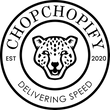Boost Your Online Store with the Ultimate Guide to Improving Your Shopify Speed Score
What does your Shopify speed score mean for your business? Slow loading times not only drive customers away but also hurt your SEO — and, by extension, your bottom line. This article provides a practical analysis of the Shopify speed score, outlines its impact on user experience, and offers easy-to-implement strategies to help improve your store’s performance for better engagement and sales.
Key Takeaways
The Shopify Speed Score is a critical measure of an online store’s performance and user experience, influencing search engine rankings, traffic, and sales, with better speed often leading to higher conversion rates.
Shopify provides tools such as the online store speed dashboard and Speed Report for speed insights, while external tools like Google PageSpeed Insights and GTmetrix offer more comprehensive analyses and actionable recommendations.
Optimizing site speed involves both quick wins, like image compression and http request reduction, and long-term strategies such as continuous speed monitoring, mobile optimization, and error management to maintain and improve the online store’s performance.
Understanding Shopify Speed Score

The Shopify Speed Score is a vital metric that reflects the performance and user experience of your online store. By understanding this score, you can identify and address your website’s speed issues promptly, enhancing its overall performance. But why should we care about this score?
Well, a high Shopify speed score contributes to better search engine rankings, and improved rankings can lead to increased website traffic and sales, benefiting your store’s overall success.
The Significance of a High Shopify Speed Score
Fast loading times are pivotal in online shopping. They can influence the customer’s decision to continue browsing your site or to abandon it. Now, you might be wondering, “How does speed affect my store’s SEO?” The answer is simple: improving the speed of your Shopify site enhances SEO results, contributing to better search engine rankings.
Additionally, a high Shopify speed score implies quicker loading times, which can lead to higher conversion rates as customers are less likely to abandon your site.
Deciphering Your Score
Deciphering your Shopify Speed Score is not always straightforward. Synthetic test results from tools like PageSpeed Insights may not accurately reflect user experiences across different regions. This indicates the need for more comprehensive performance evaluation methods for your Shopify store.
After all, a single score doesn’t tell the whole story. It’s crucial to understand the factors that contribute to your score, and more importantly, how to improve it.
Evaluating Online Store Speed with Shopify Tools

So, how can you measure and analyze your store’s performance? Shopify provides a couple of handy tools for this. The Shopify online store speed dashboard, accessible through the Shopify admin, is one such tool for measuring page speed.
Another useful resource is the Shopify Online Store Speed Report. This report provides a score out of 100 by benchmarking your site’s performance against similar stores and industry standards.
Navigating the Shopify Admin for Speed Insights
Navigating the Shopify admin for speed insights isn’t as daunting as it might seem. You can access the online store speed report through the Shopify admin. Within the Shopify Admin, under ‘Analytics’ then ‘Reports’, you can search for ‘online store speed’ to view the Online Store Speed Report.
The report includes a summary of how the speed score has changed over time. It also identifies events that may have affected the speed score.
Dashboard Data Explained
Interpreting the data on the Shopify Web Performance dashboard can offer valuable insights. This dashboard is designed to monitor and assess the speed performance of your online store. The dashboard provides filters such as time range, date grouping, and device type, allowing you to analyze performance data.
Suppose you encounter significant fluctuations in the performance data line chart. In that case, switching to a weekly or monthly filter can help manage the variances. Shopify benchmarks a store’s page traffic relative to similar stores over a seven-day period to ensure an accurate speed score.
Core Web Vitals: Understanding the Essentials

Core Web Vitals are a set of metrics that measure the speed, responsiveness, and visual stability of a page. One of these metrics is the Largest Contentful Paint (LCP), which indicates the time at which the largest content element of a website becomes visible to the users. The measurement of LCP includes elements like images, videos, and block-level text elements visible within the viewport. In determining the LCP metric, only the visible size within the viewport is considered, disregarding elements with zero opacity or those covering the entire viewport.
For images, LCP uses the smaller of the visible or intrinsic sizes and does not account for CSS margins, padding, or borders.
How Loading Speed Affects LCP
Loading speed has a significant impact on LCP. The LCP measures the loading performance of the largest content element seen in the viewport, including factors like:
time from the previous page unload
connection setup
redirects
Time To First Byte (TTFB)
The browser’s method for measuring LCP involves dispatching a PerformanceEntry identifying the largest content element when it’s painted and continuously updating if a larger element appears.
Once the user interacts with the page, the browser stops reporting new LCP candidates to accommodate user-induced changes. For a positive user experience, a good LCP score is considered to be 2.5 seconds or less.
Interactivity and FID
Another core web vital is the First Input Delay (FID), which measures interactivity by determining how long it takes for the page to respond to user actions, such as clicking a link or a button. This is an important metric for evaluating user experience on a website. FID measures how long it takes for the browser to start processing user interactions like clicks or taps on buttons, after the user initiates them. The FID metric may not receive a score if there are no interactions with buttons or links. This highlights the importance of user engagement for accurately measuring this metric.
Ensuring Visual Stability with CLS
The third core web vital is the Cumulative Layout Shift (CLS), which measures visual stability based on unexpected content shifts during loading. Have you ever been reading an article online, and suddenly the text moves, causing you to lose your place? That’s a layout shift. And too many of these can lead to a poor user experience.
Complementary Testing with Other Tools
While Shopify’s tools offer valuable insights, they are not the only resources available for evaluating your store’s speed. External tools like Google PageSpeed Insights and GTmetrix provide additional performance analysis and optimization recommendations. These tools are designed to evaluate the effectiveness and overall user experience of a website. They provide advanced reports with detailed information, in-depth metrics, and recommendations to improve website speed and performance.
Some popular tools available for testing site speed, providing one reliable test, include Google’s PageSpeed Insights and GTmetrix, which are both reliable test options.
When to Use External Site Speed Tools
Knowing when to use external site speed tools can make a difference in your optimization efforts. These tools are essential when:
Additional data on real-world user experiences is required
A broader perspective on user interactions across different devices and network conditions is needed
In-depth performance analysis and actionable improvement recommendations are desired.
Using tools like Google PageSpeed Insights and GTmetrix can help in comparing your store’s performance with competitors, revealing areas of potential growth.
Comparing Metrics Across Different Platforms
Comparing performance metrics across different testing platforms can provide a comprehensive understanding of your store’s speed and its performance features. The PageSpeed Insights Score is a benchmark for measuring store speed, with a score of 85 or above considered good. Observing firsthand the loading sequence ensures reliability and reflects actual performance across different browsers and devices.
Observing store speed on various networks is crucial to understand the typical user experience.
Tips for Speed Optimization

Speed optimization is a never-ending process, but there are a few tips you can apply right away. For instance, compressing images before uploading and using ‘save for web’ features can significantly improve page load speeds. Combining files, minifying CSS, JavaScript, HTML, and enabling GZIP compression can reduce the number of HTTP requests and file sizes, leading to faster loading times.
Implementing asynchronous loading for scripts, enabling browser caching, and using lazy loading for images can decrease page load delays and improve user experience. Minimizing script usage and opting for system fonts over custom web fonts can reduce load times and prevent rendering delays.
Prioritizing Quick Wins for Immediate Results
In the world of speed optimization, some tasks yield quick wins. Optimizing and compressing images can significantly decrease their file size, enhancing page load speeds without sacrificing visual quality. Another quick win is reducing the total number of HTTP requests needed for a web page.
This simple step can deliver immediate improvements in website’s speed, addressing slow page speeds and enhancing overall site speed.
Long-Term Strategies for Sustained Performance
In addition to quick wins, developing long-term strategies is crucial for sustained high performance. One important long-term strategy is optimizing website speed. Here are some benefits of having a fast website:
Enhanced customer engagement
Increased checkouts
Boosted conversion rates
Reduced cart abandonment
Prevented revenue losses
By continuously improving your website speed and keeping it under 3 seconds, you can gain a competitive advantage and achieve these positive outcomes in ecommerce.
Long-term website performance can be preserved by constantly monitoring and addressing 404 errors to prevent the loss of potential customers. With mobile internet usage on the rise, prioritizing mobile optimization and ensuring compatibility with multiple browsers is a strategic move to ensure sustained high performance of your online store.
Real-World Impact: Case Studies and Success Stories
Site speed optimization is not just theory. Many businesses have experienced tangible benefits from their speed optimization efforts. For instance, a Shopify Plus client experienced a marked performance boost, with site speed being optimized from 5 seconds to approximately 1.6 seconds. This led to a significant 6.4% increase in conversion rate and an 8.7% rise in revenue per session. The optimization efforts translated into a substantial daily revenue increase, amounting to an additional $2,625.09 for the Shopify Plus client.
Action Plan: Boosting Your Shopify Store Speed Today

You might be wondering, “Where do I start?” Here are some steps to follow:
Remove any unused or redundant apps that could be slowing down your Shopify store.
Compress images and use next-gen formats like WebP to decrease file size without losing quality.
Use lazy loading for images.
Embed videos with a light iFrame or links.
Also, here are some additional tips to improve your website’s performance features found to be effective:
Minimize the use of heavy JavaScript files
Leverage browser caching
Reduce the number of HTTP requests
Consider deferring large files until after the first page load
Review your Shopify theme performance. If it’s underperforming, consider switching to a more lightweight and speed-optimized theme.
Get help from Shopify Page Speed Experts
Sometimes, despite our best efforts, we need help from experts. If you’re struggling with page speed issues, consider hiring the page speed specialists from ChopChopify. These experts can offer a fresh perspective, identify speed bottlenecks you might have overlooked, and provide solutions tailored to your specific needs.
Summary
In conclusion, optimizing your Shopify store’s speed is not a luxury; it’s a necessity. From improving user experience to boosting SEO rankings, the benefits are manifold. With the right tools, strategies, and expert help, you can transform your online store into a high-performing, customer-attracting machine.
Frequently Asked Questions
What is Shopify Speed Score?
The Shopify Speed Score is a crucial metric that reflects the performance and user experience of your online store. Aim to improve it for better customer satisfaction.
How can I improve my Shopify Speed Score?
To improve your Shopify Speed Score, you can compress images, reduce HTTP requests, minimize JavaScript usage, and review theme performance. These strategies can help optimize your website's speed and performance.
What are Core Web Vitals?
Core Web Vitals are metrics that measure a page's speed, responsiveness, and visual stability, helping to assess the overall user experience.
What tools can I use to measure my store's speed?
You can measure your store's speed using Shopify's Online Store Speed Report, Google PageSpeed Insights, and GTmetrix. These tools provide valuable insights into your store's performance and help identify areas for improvement.
Can I get help from experts to improve my store's speed?
Yes, you can hire page speed specialists like ChopChopify to effectively resolve your store's speed issues.